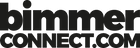MHD Tuning: Unleashing the Power of Your BMW with Custom Performance Maps

MHD Tuning is a game-changing performance tuning solution for BMW owners, offering custom-tailored engine maps designed to maximize your car's power and efficiency. This innovative platform transforms your smartphone into a professional-grade tuning tool, allowing you to unlock your BMW's full potential. In this blog post, we will delve into the features of MHD Tuning, how it works, and how it can help you enhance your BMW's performance.
What is MHD Tuning? MHD Tuning is a powerful and user-friendly smartphone app available for Android devices that enables BMW owners to optimize their vehicle's performance by flashing custom-tailored engine maps. By connecting to your car's electronic control units (ECUs) via an OBD-II adapter, MHD Tuning allows you to fine-tune your BMW's engine settings to unleash its full potential.
Key Features of MHD Tuning:
- Custom Engine Maps: MHD Tuning offers a wide range of custom engine maps developed by renowned tuners, catering to various performance levels and modifications.
- Real-Time Data Monitoring: Monitor essential engine parameters in real-time, such as boost pressure, air-fuel ratio, and ignition timing.
- Advanced Diagnostics: MHD Tuning provides advanced diagnostic capabilities, including the ability to read and clear diagnostic trouble codes (DTCs).
- Map Switching: Easily switch between multiple engine maps to suit your driving conditions and performance needs.
- User-Friendly Interface: The MHD Tuning app features an intuitive interface, making it simple for users of all skill levels to navigate and utilize.
How to Get Started with MHD Tuning: To begin using MHD Tuning, follow these simple steps:
- Download the MHD Tuning app from the Google Play Store (Android).
- Purchase a compatible OBD-II adapter, such as the MHD Wireless Adapter or a compatible K+DCAN cable.
- Connect the OBD-II adapter to your vehicle's OBD-II port, usually located under the dashboard on the driver's side.
- Launch the MHD Tuning app on your smartphone and establish a connection with the OBD-II adapter.
- Choose from a selection of custom engine maps, and start optimizing your BMW's performance!
Why MHD Tuning is Essential for BMW Performance Enthusiasts: MHD Tuning empowers you to take control of your vehicle's performance by offering custom-tailored engine maps designed to unleash your BMW's full potential. Whether you're looking to improve fuel efficiency or increase horsepower, MHD Tuning is the ultimate solution for BMW enthusiasts seeking a more personalized driving experience.
Conclusion: MHD Tuning is a must-have app for any BMW owner looking to unlock their vehicle's full performance potential. With its user-friendly interface, custom engine maps, and advanced diagnostic capabilities, MHD Tuning is the perfect solution for enhancing your BMW's performance. Download the app and start experiencing the power of MHD Tuning today!
Supported Hardware:
- MHD Universal WiFi Adapter
- xHP Flashtool WiFi Adapter
- MHD WiFi Adapter (orange) E/F-series
- THOR WiFi Adapter E/F-series
- BimmerGeeks Pro Tool Cable E/F-series
To the available adapters